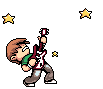01.jpg 17.72K
3 downloads
01.jpg 17.72K
3 downloadsStep 1: Click the "share" button below the video.
 02.jpg 42.98K
3 downloads
02.jpg 42.98K
3 downloadsStep 2: Click the "embed" button to the left of the "email" button.
 03.jpg 22.36K
5 downloads
03.jpg 22.36K
5 downloadsStep 3 (optional): Adjust the size that the video will appear in your post.
 04.jpg 43.63K
8 downloads
04.jpg 43.63K
8 downloadsStep 4: Copy the embed code from the textbox.
 05.jpg 23.63K
9 downloads
05.jpg 23.63K
9 downloadsStep 5: Paste into your post and select "click to configure post options"*
 06.jpg 81.7K
8 downloads
06.jpg 81.7K
8 downloadsStep 6: Select "HTML On - Auto Linebreak Mode" from the drop-down menu.
 07.jpg 34.28K
8 downloads
07.jpg 34.28K
8 downloadsStep 7: Monkey.
 08.jpg 84.29K
7 downloads
08.jpg 84.29K
7 downloadsIf your video is not on youtube look around for similar share and embed buttons on the video.
* this option does not appear if you are adding a "fast reply".